Keen to know more
about our Full Service?
Our world class qualitative user testing can help explain the why behind your data and give you the answers to your burning questions.
Wondering why accessibility is important for a website or digital product? Wanting to understand the important of accessible websites? Read on!
Have you ever imagined trying to make a purchase on your desktop computer or phone, whilst also being partially blind? As a user experience designer, it’s important to walk in a handicapped user’s shoes to determine where your digital product has accessibility problems. If you don’t, you’re not only shutting out potential revenue, but you’re losing the opportunity to make your product more inclusive of a diverse audience. In an age where web accessibility and the importance of accessible website design is so imperative, it’s crucial you live up to the expectations of your consumers.
Common disabilities, and how they relate to digital products and the web
About 15% of the world’s population has a disability, according to the World Health Organisation.
Disabilities can range in complexity and have many levels of severity. Some handicaps are mild, while others are debilitating and change a person’s life drastically. Users could have:
Additionally, seniors aged 65 or older also might need special accommodations to view screens, according to the Nielsen Norman Group (NNG). Seniors say that websites are much harder to use, and they are twice as likely to give up on a task compared to younger users, according to NNG.

Sadly, most seniors blame themselves when they can’t use a website. But who they should really be blaming are the designers who made the site in the first place, as they have not fulfilled the website accessibility standards which are expected by consumers!

Common web accessibility pitfalls
Companies make many common mistakes that can limit their digital products’ accessibility. Here are some common acessibility issues and scenarios that would crop up on a website that is not accessible enough to its audience:
Some estimates even put disabled populations at up to 20%, so it’s easy to see why accessibility is so important for digital products. If a significant population of potential users are having trouble using your site or product, that’s lost revenue and more frustrated users who won’t come back to your product- so whilst there are no accessibility requirements for your website by law, it is crucial you ensure your website can easily be used by all.
How to improve your website or digital product’s accessibility
Luckily there are many steps that designers and developers can take to make sure their products are accessible. Here are some web accessibility tips:
W3C’s accessibility standards, which are accepted worldwide, are also a great place to start.
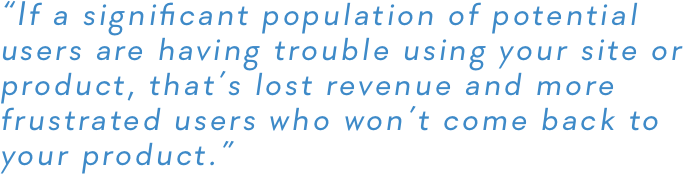
You can also recruit user testing subjects who have disabilities so you can see how they respond to and interact with your product. Recruiting some handicapped users for your user testing sessions will probably give you the best understanding of what this subset of users is going through, and will uncover issues that you probably had never seen before.
These test subjects can also inform user personas that are inclusive so that you can make case studies and user stories early on in the design process.
TestMate can help make your product more accessible
Too often, the world does not accommodate people with disabilities. Make your product stand out amongst the rest by being inclusive of people with handicaps by using TestMate. TestMate is an online service that can help you recruit diverse groups of users for testing your product.
Poor user experience is a common problem among digital products, and TestMate’s services can help you differentiate your offering in the market, increase conversion rates, and ensure customer engagement. Get in touch so we can help identify your needs and find the right usability testing solutions.

Our world class qualitative user testing can help explain the why behind your data and give you the answers to your burning questions.